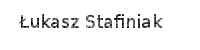These are the options available to writers and readers for controlling the look of a single typeset page that includes a wiki trail.
- Format
- format output format (hide makepdf) -
- Type
- ptype publish type (hide print) -
- Title
- title appears as a heading and in page header (“$Groupspaced: $Title”)
- Subtitle
- subtitle appears as a heading and in page footer (“Page from the
$WikiTitle”)
- Watermark
- watermark appears on every page (|[none],draft,exposure draft,confidential,sample) +
- Duplex
- duplex format pages to print 2 sided (*on;off) +
- Justification
- justification text justified or ragged right (*on;off) +
- Paragraph separator
- parasep separation between paragraphs (*indent;space) +
- Section on new page
- sectionnewpage major section starts new page (on;*off) +
- Autonumber sections
- autonumber depth of numbered sections (1 | on;*0| off) +
- Heading style
- headingstyle font style for section heading text (*sans;serif) +
- Body style
- bodystyle font style for body text (sans;*serif) +
- Font set
- fontset predefined collections of sans and serif fonts (*pslatex|times, default|computer modern, newcent|new century, palatino|palatino, palatcm|palatino modern) +
- Text size
- fontsize font size for body text and headings (*11pt| Regular;14pt| Large) +
- Table of contents
- toc turn bookmarks into table of contents (on;*off) +
- Page size
- pagesize ISO or US standard (*A4;A5;US | US letter) +
- Include trail pages
- include expand trail to show page text (*check) -
The reader’s choices override the writer’s. A + indicates that this is a default unless over-ridden.